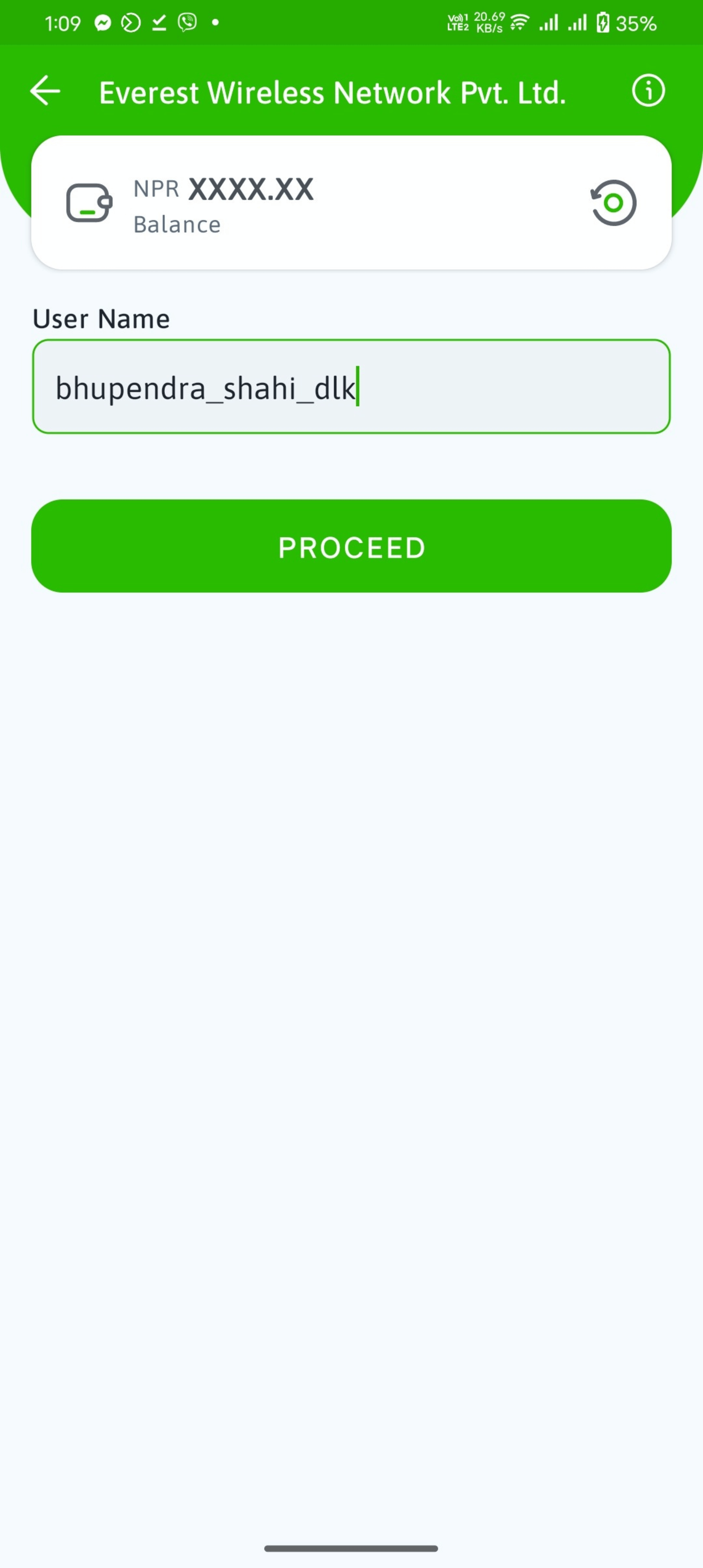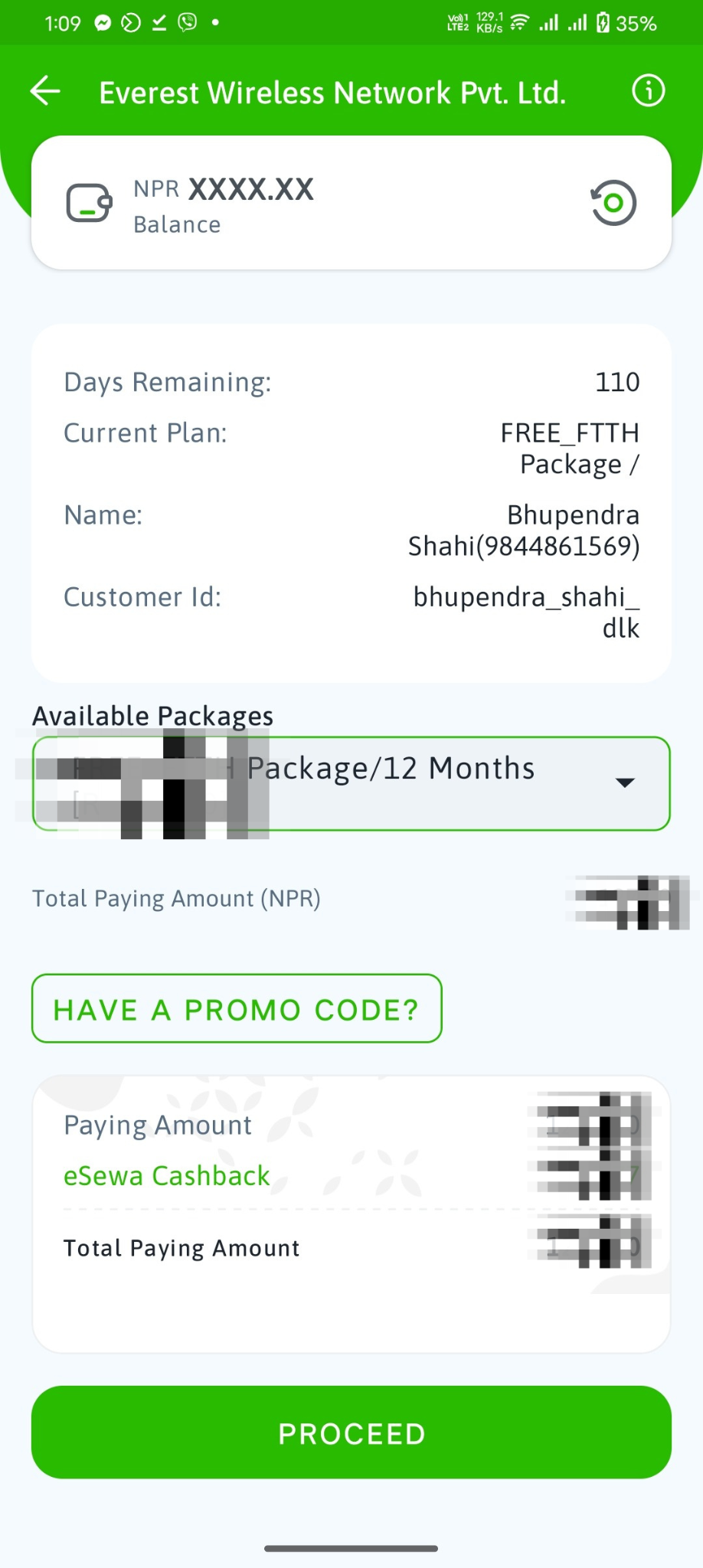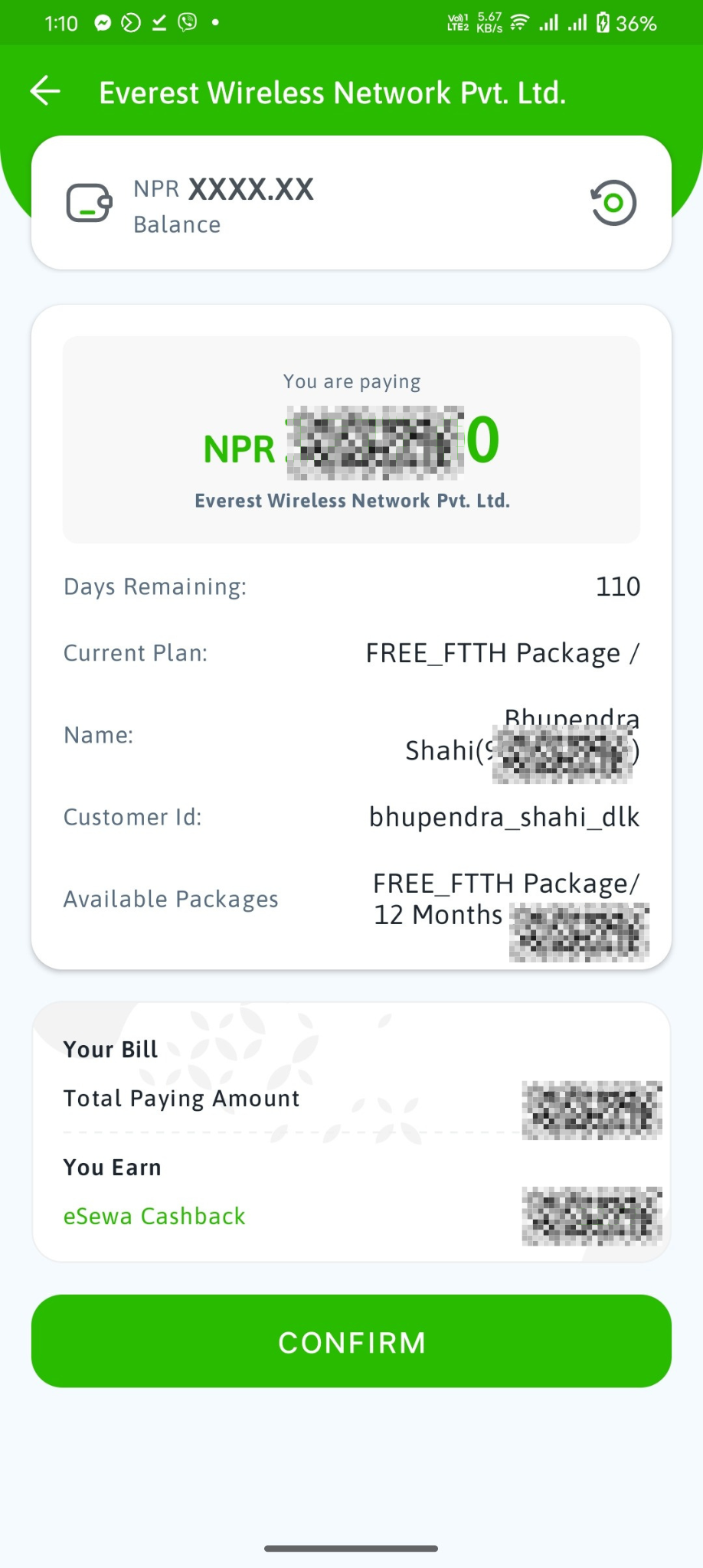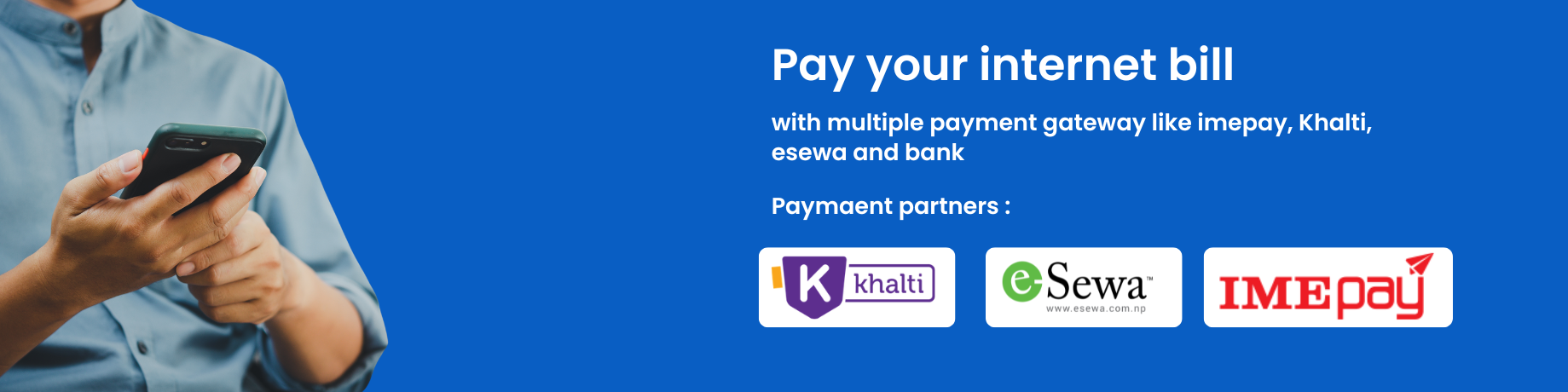
EVEREST Net allows its users to make payment via Khalti, Esewa & imepay or contact our support to use other bank method.
Customers can choose any convenient method for the payment purpose.
How to pay with esewa
- Step 1 – Open the Esewa app
- Step 2 – Login using your User Id and Password
- Step 3 – Go to utility & bill payment then go to internet Choose Everest Wireless Network or search.
- Step 4 – Enter your user details
- Step 5 – Click Confirm to confirm the payment
- Step 6 – Payment Successful alert is received
How Can i pay through khalti / imepay
All of the process is same for other payment method also if you have any issue kindly contact our customer support.